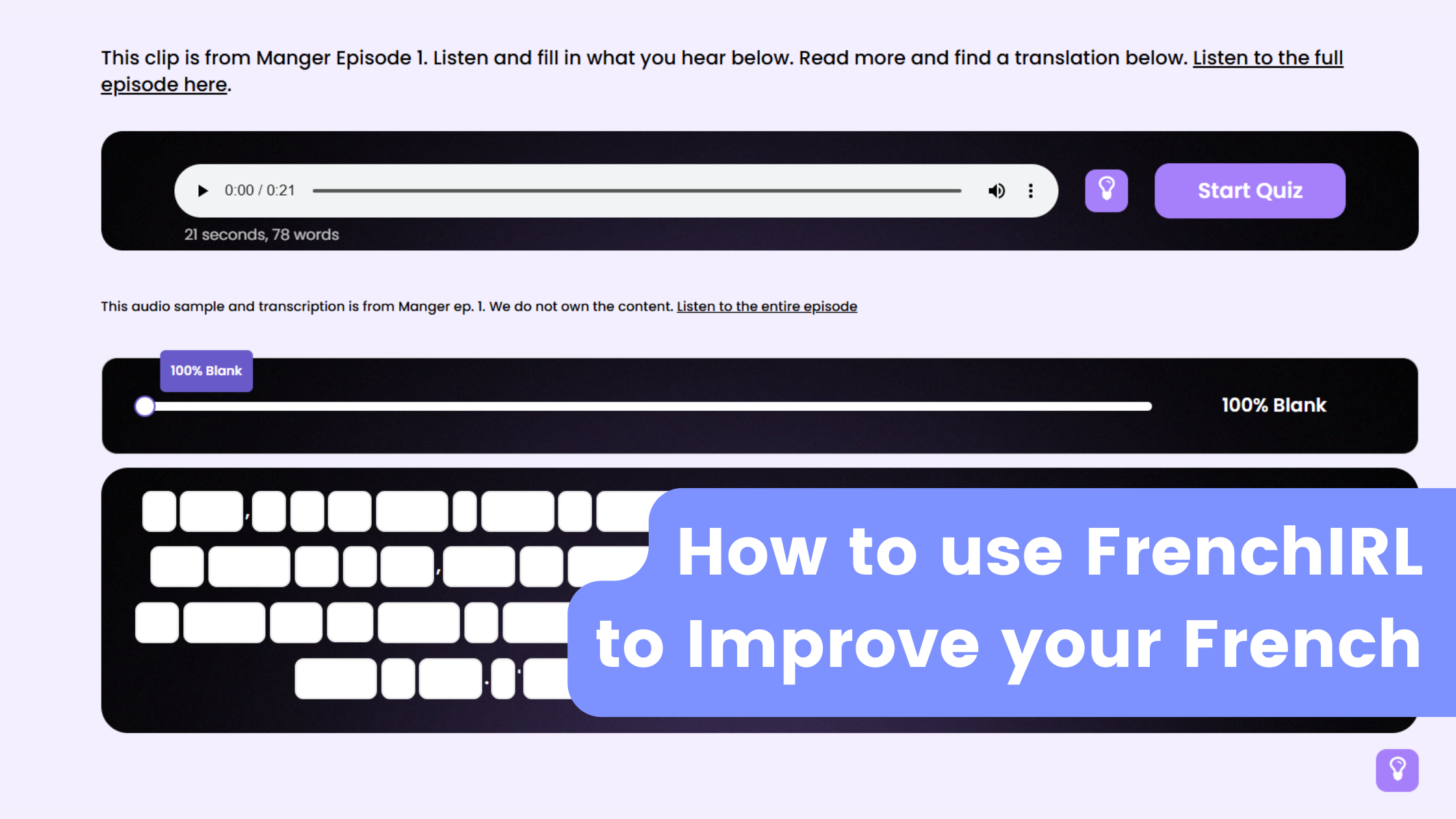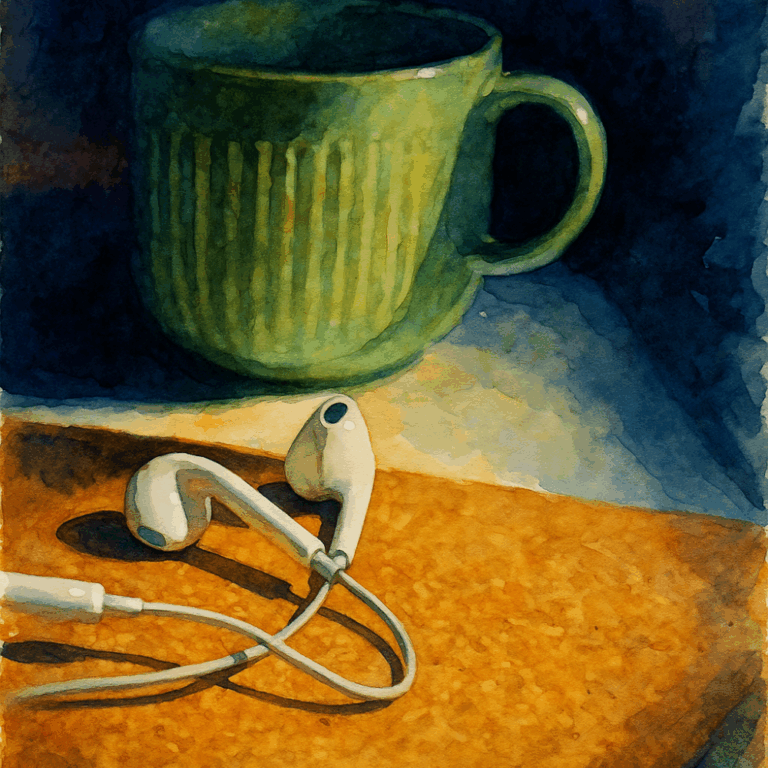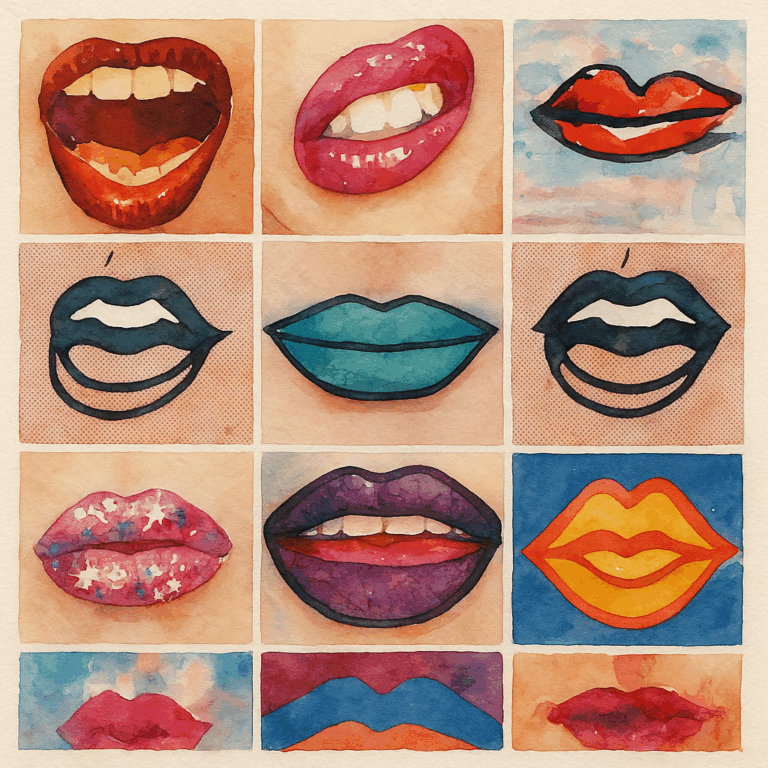How to practice with FrenchIRL.com
Welcome to the French In Real Life project.
Whether it’s your first time here or you’re a daily-practice veteran, here’s a quick refresher.
Read more about the inspiration for the project and my experience in language learning here or on the blog.
Jump To:
- Dictée practice exercises – the quiz
- Set your level – How much of the transcript do you want to see?
- Listen and Complete the Dictée
- Help with Accent Marks
- Stuck? Use a hint.
- Try with today’s practice!
- Track your stats
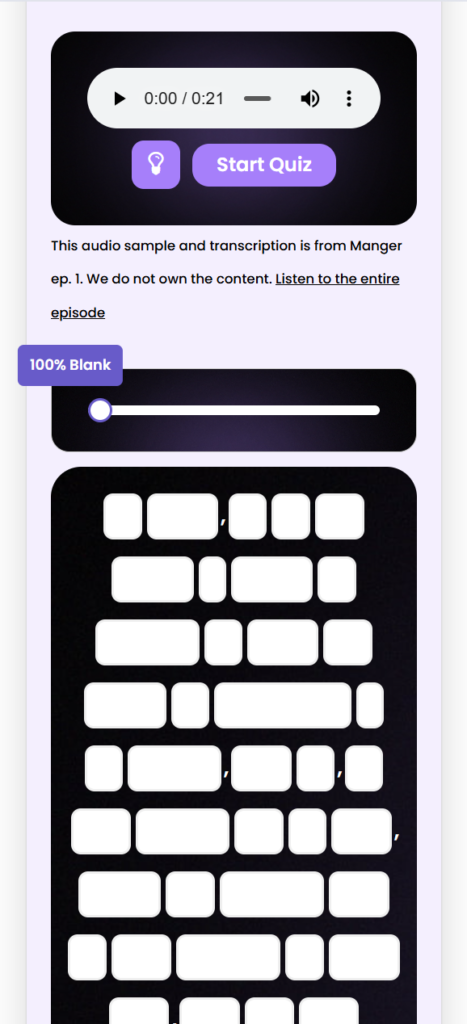
Get to know your quiz 🤔
On any practice exercise or “quiz” you will see multiple parts:
- the audio player,
- “Start Quiz” button
- a slider by default: “100% blank”
- Hint button
Before clicking play or starting the quiz, use the slider bar to set your level.
Set your level 🎚️
How much of the transcript do you want to see?
Use the slider to set your level. 100% blank means the full transcript is a blank dictée to complete. As you slide closer to 0% blank more of the transcript is revealed. This makes the clip more accessible to beginner learners. Behind the scenes, the words in each quiz are assigned a level and we reveal the most challenging words to you first.
Use these recommended starting points based on your level:
Set to 10% blank for Introductory or “A0” level
Set to 10-20% blank for A1 level, then work up to as much blank as you can within 15 minutes.
Set to around 20% blank for A2 level, work up to as much blank as you can within 15 minutes
Set to 30% blank for B1 or B2 level. Aim to reach 100% blank within 15 minutes
Set to anything above 50% blank for C1 or C2 level and work up to 100% blank.
I consider the percentage blank the level of the quiz. Where beginners will be at levels closer to 0% and learners looking for a greater challenge will be closer to 100% blank.
The above suggestions are recommendations. Every learner is different and there is a wide variety of difficulty among all clips on the site. So do what feels good.
The slider is meant to let you challenge yourself no matter your level and no matter the difficulty of the clip or your level.
I use the site in 15 minutes to work all the way up to 100% blank. That is my goal on every single quiz. Read more here about my routine in 15 minutes daily.
Listen and Complete the Dictée 🎧
With your level set, click “start quiz“. Touch the first available text block and try to type what you hear.
As you type the textbox will change to purple for correct words and red for incorrect spellings. On a correct word you will automatically advance to the next available textbox. This lets you type as quickly as you can.
The goal isn’t to 100% transcribe a podcast, but to really listen with your ears, work on your spelling, improve your awareness of the langauge.
Help with Accent Marks ⌨️
On the desktop version of the site, you can add accents easily. On mobile devices you will need to use your device’s keyboard.
On desktop, when you type a letter that has accent mark or alternate options (a, e, i, o, u, & c) you will see options to add the special character. You can use the number keys to add the special character easily.
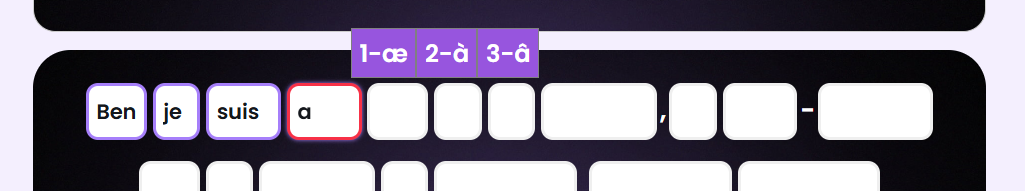
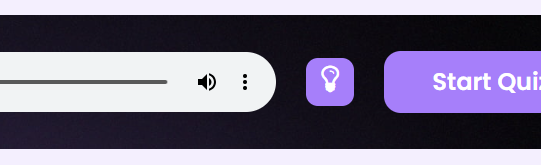
Stuck? Use a hint. 💡
There are two lightbulb buttons on the quiz. One next to the audio player and the other at the bottom of the transcription portion of the quiz. Touching either while the text cursor is active in a textbox will reveal the correct answer for that textbox. Your account page (when logged in) will also track that you used a hint on that percentage blank level.
Try with today’s practice! 📝
Have fun with a new series today!
Track your stats 📈
With an account, you can track your stats and see which quizzes you’ve taken at which levels. More stats tracking is coming soon!